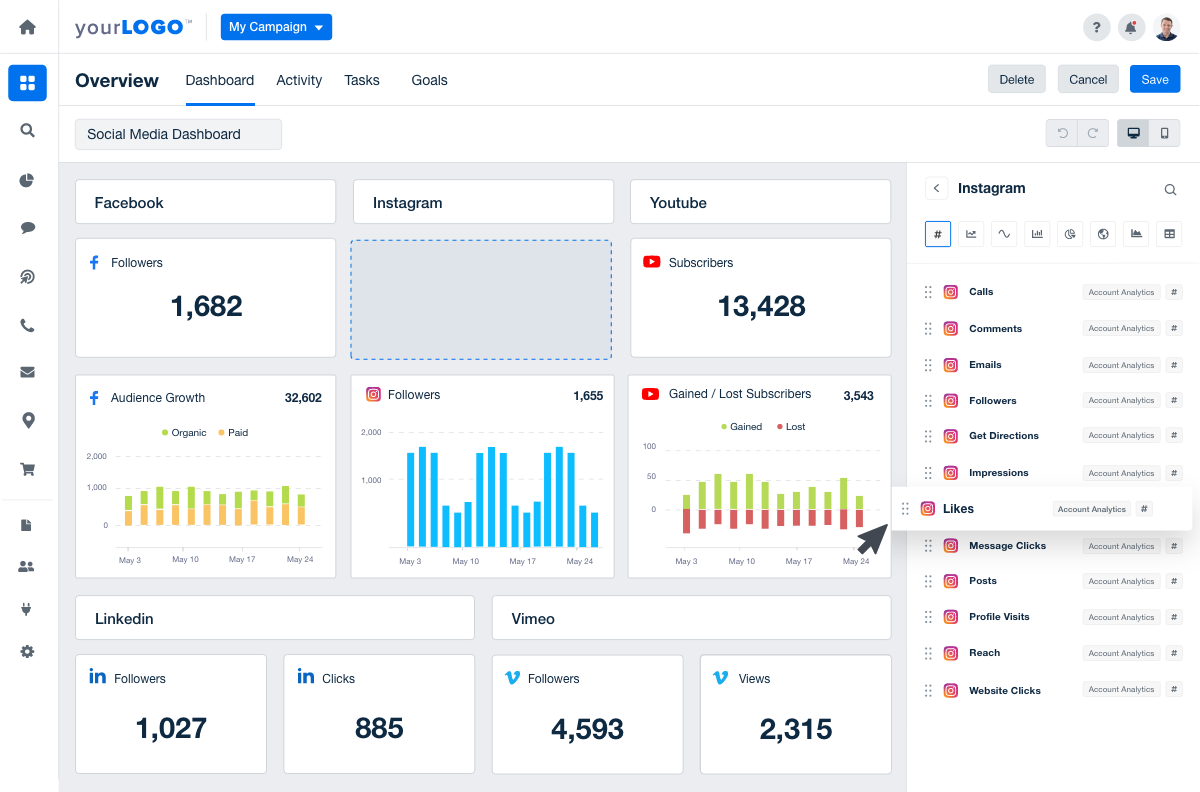
As businesses continue to navigate the digital landscape, the importance of data-driven decision-making has never been more apparent. In order to harness the power of data, it is crucial for businesses to have a comprehensive dashboard that provides a clear overview of key metrics and insights. By creating a custom dashboard tailored to your specific business needs, you can bring together data from various sources and gain valuable insights to drive strategic decision-making and business growth.
So, how can you go about creating a custom dashboard for your business? The first step is to identify the key metrics that are most important to your business goals. This could include metrics such as sales performance, website traffic, customer acquisition, customer retention, or any other KPIs that are relevant to your business. By focusing on these key metrics, you can ensure that your dashboard provides the most valuable insights to help you track progress and make informed decisions.
Once you have identified the key metrics, the next step is to determine the data sources that will provide the information needed to populate your dashboard. This could include data from your CRM system, Google Analytics, social media platforms, email marketing tools, or any other sources where relevant data is stored. By consolidating data from multiple sources into a single dashboard, you can gain a holistic view of your business performance and identify trends and patterns that may not be apparent when looking at individual data sources in isolation.
After determining the key metrics and data sources, the next step is to choose a dashboarding tool that will allow you to visualize and analyze the data in a clear and user-friendly way. There are many dashboarding tools available on the market, ranging from simple tools like Google Data Studio to more advanced options like Tableau or Power BI. The key is to choose a tool that is intuitive to use and provides the functionality you need to create a custom dashboard that meets your specific requirements.
Once you have selected a dashboarding tool, the next step is to start building your custom dashboard. This typically involves creating visualizations such as charts, graphs, tables, and KPI widgets that will display the key metrics and data insights in a clear and engaging way. You can customize the layout, colors, and design of the dashboard to make it visually appealing and easy to interpret at a glance.
As you build your dashboard, it is important to keep in mind the end users who will be using the dashboard on a regular basis. Consider their needs and preferences when designing the layout and selecting the visualizations to include. The goal is to create a dashboard that provides valuable insights in a format that is easy to understand and navigate for all users, from executives to front-line employees.
Once your custom dashboard is built, the final step is to implement a process for regularly updating and maintaining the dashboard to ensure that the data remains accurate and up-to-date. This may involve setting up automated data feeds from your various data sources, establishing data cleaning and validation processes, and conducting regular reviews of the dashboard to identify any areas for improvement or optimization.
In conclusion, creating a custom dashboard for your business is a powerful way to unlock the full potential of your data and drive strategic decision-making. By identifying key metrics, selecting relevant data sources, choosing the right dashboarding tool, and designing a user-friendly layout, you can create a dashboard that provides valuable insights to help you track performance, identify opportunities, and drive business growth. With the right custom dashboard in place, you can turn data into actionable insights that will propel your business forward in today's data-driven world.
0 Comments